You are here
FTP Setup
Please note that you must request your domain to be activated. Domains will not be activated automatically. Please call 732-704-1000 for domain activation.
If you would like your website uploaded to the monmouth.com domain, please apply.
These FTP instructions are for Unix only.
- Once you are notified that your domain is activated continue from here. Keep in mind domains are permitted up to 50MB of space and 5000MB of traffic per month.
- You can now use any FTP program to upload your html files to your domain directory.
Windows users, If you do not have a FTP application: Download FileZilla. Macintosh users can use Fetch.- Host Name: www2.monmouth.com
- Upload Directory Path for documents: www/docs
- Upload Directory Path for scripts: www/cgi-bin
- Directory Path for log files: log/httpd/
- Make sure you upload your html files in ASCII mode.
Try accessing it via the Web. Open the URL:
http://www.domainname.com or http://domainname.com - Make sure to name your primary HTML file to index.html. This way it will automatically load when anyone tries to view your webpage URL.
Take a tutorial about writing html (e.g., W3C School's HTML Tutorial), look at other people's home pages, be creative! NOTE: There are many HTML editors surfacing throughout the WWW, if you would prefer to create your page on your local personal computer with such an editor and then upload it to this server, that is fine. However, please remember to end the file name in '.html' so that the server and browser can recognize it as an HTML document, and remember to make the file readable for all.
Additional Information
Your Web Site URL:
http://www.domainname.com
Your Docs Path
Where you put your files: www/docs
Your CGI Path
Where you put your scripts: www/cgi-bin
Your Log Path As of 7/1/1998 we are using Combined Log Format
log/httpd/access_log
and
log/httpd/error_log
To view your Log Stats
(You must request this option please email webmaster@monmouth.com)
Domains Stats Activated after 7/8/1998
http://www.domainname.com/wstats/
Domains Stats Activated before 7/8/1998
http://www.domainname.com/stats/
Perl Path
/usr/bin/perl For Perl 4.0
/usr/bin/perl5 For Perl 5.004_04
Sendmail Path
/usr/sbin/sendmail
CGI Permissions
Scripts and Directorys should be no more than 755.
Data files should be 644 or lower.
Monmouth Telecom
Founded as an Internet Service Provider in NJ in 1995, Monmouth Telecom has grown to offer a complete set of innovative and economical Business VoIP Phone Services and Business Internet Services. We were NJ's first Internet Service Provider turned Telephone Company in 2000 and in 2006 we began providing businesses with increased functionality using VoIP. Learn more about Who We Are and how Hosted PBX / Virtual PBX is changing the face of business telephone service.
Contact Us
Receive a Free Consultation
877-MONMOUTH
877-666-6688
sales@monmouth.com
Customer Service
732-704-1000
contracts@monmouth.com
Technical Support
Primary: 732-704-9000
Secondary: 732-704-1400
noc@monmouth.com
Locations
Headquarters
10 Drs James Parker Blvd
Suite 110
Red Bank, NJ 07701
Key Data/Switching Facilities
12 N 7th St.
Camden, NJ 08102
165 Halsey St.
Newark, NJ 07102
423 Washington Ave.
Pleasantville, NJ 08232
18 Paterson St.
New Brunswick, NJ 08901
95 William St.
Newark, NJ 07102
Learn More
Customer Testimonials
Data Services
Business Internet Service
Private Data Networks
Fiber Internet
Network Cabling
Business VoIP Phone Service
Business Phone System
Disadvantages of PBX
Virtual PBX / Hosted PBX
Office VoIP Phones
Features
FAQ
Cisco Vs Polycom
DECT Vs WIFI
CRM Integration
Call Queue Statistics
Click To Dial
Technology Partners
Legacy Telephone Line Terms
Theme by Danetsoft and Danang Probo Sayekti inspired by Maksimer





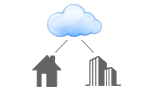


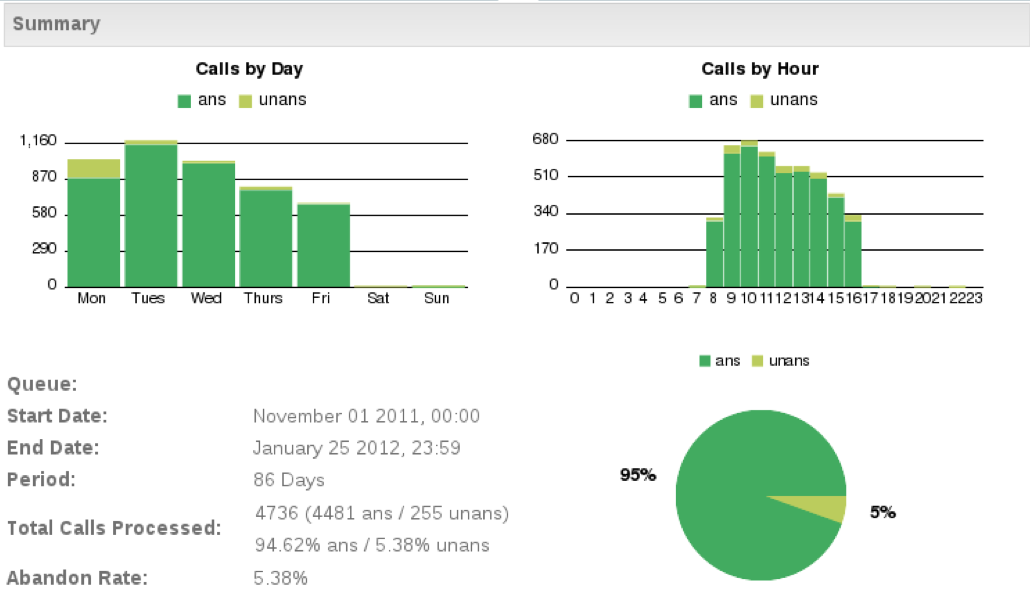
 All staff located in NJ USA. No overseas outsourcing.
All staff located in NJ USA. No overseas outsourcing.